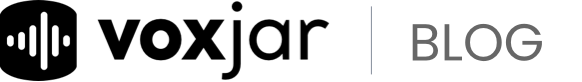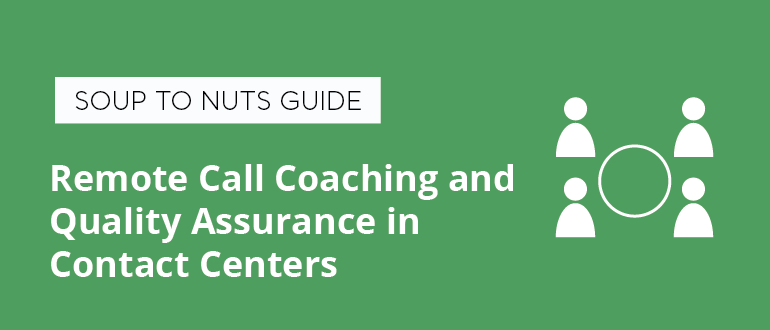Well, here we are.
Due to the coronavirus (COVID-19) we’re experiencing mass adoption of work-from-home technology and processes. Whether this is the new normal or not, we still need to adapt for the coming weeks and possibly months.
We’re lucky that cloud software has made it just as easy to deploy a remote, distributed call center as it is to deploy one on-premise.
The question is, how do we adjust the rest of our processes and tools to support a remote contact center workforce?
This guide will show you how to make the transition to remote call coaching and quality assurance.
You’ll learn
- How to overcome the biggest challenges of remote call coaching and QA
- What tools are the most effective for remote call quality assurance and coaching
- How to “walk the floor” of your call center virtually
- How to share call recordings securely
- How you can be 8x more productive and effective working from home
Let’s get started.
Topics
1: The Challenges of Remote Call Quality Assurance
2: Remote Communication and Sharing Calls Securely
3: Delivering QA and Coaching Feedback from Home
4: Virtually “Walk the Floor” of Your Call Center
The Challenges of Remote Call Quality Assurance
Communication
With any process transition there will be a learning curve. For many, the learning curve around remote communication will be the most frustrating.
While we certainly have more than enough options to communicate remotely with email, Slack, video conferences, and a good old phone call; coming to terms with the added barrier of distance can be a little painful.
You can’t just walk over and tap your reps on the shoulder to remind them that you have a one-on-one scheduled anymore.
Now you’re scheduling meetings on your calendars, sending reminder messages, setting up video conferences, jumping on the phone when the internet gets goofy, and generally managing more tools just to have a simple conversation.

And when your job relies on evaluating and coaching your reps’ phone calls, a good process for communication is the key to your success.
You Can’t Walk the Floor
Have you ever felt that you can get a feel for how well your reps’ are doing just by walking the floor and absorbing the many conversations happening around you?
You’re not alone.
But now that you’re remote, it’s not possible for you to take in more than one call at a time.
And your reps are in the same boat. They aren’t able to hone their pitch or pick up new strategies by listening in on their teammates anymore.
Don’t worry! You’ll see how to solve these problems starting in the next section.
- The tools that make remote meetings easy
- How to instantly “walk the floor” from anywhere
- Solutions to secure call sharing
- How to 8x your productivity regardless of your office location
Coaching
Coaching takes the problems found with remote communication and multiplies them. You now also need to share call recordings, evaluation scorecards, and feedback.
With each one of these you’re potentially adding new software to manage and a new screen to share and juggle when you meet with your reps over video conference.
Data Security
Now that we’re talking about sharing call recordings and evaluations the need for added security starts to creep up on us.
Call recordings can contain credit card numbers, social security numbers, and personal health information.
Sending them via email could lead to a nightmare around PCI and HIPAA compliance.
A secure process for reviewing calls with your reps needs to be established.
Remote Communication and Sharing Calls Securely
Remote Communication Tips
Your IT team has probably already set you up with a video conferencing solution, internal chat, and a calendar.
A tool like Calendly can save you hours of back and forth or waiting for the other person to respond.
You also might consider an automated SMS reminder tool like Aardvark.
Now it’s up to you and your team to set a standard and hold your reps accountable. It’s too time consuming to play email tag for an afternoon then have someone miss the call and start all over again.
You want to simplify or fully automate making and keeping meetings and build a culture of respect for each others’ time.
Hot Tip: It’s very important that you choose a video conferencing solution that lets you share audio from your computer.
You need to be able to play a call for your reps and know that they can hear it, too.
Zoom has this built in and is a market leader.
Sharing Call Recordings Securely
When you’re sharing files that contain credit card data, PHI, SSNs, and other personal data you should discuss with your legal team what level of security is needed.
But these files certainly shouldn’t be sent over email and your reps should have limited access to them.
A purpose-built solution (like Voxjar) that makes calls available with user-level restrictions would make your life a lot simpler in this scenario. You can share calls securely so your reps can review them before your coaching sessions and come in prepared.
Alternatively, you don’t have to share the actual call files with your reps.
Instead, you can wait until the coaching session to play the file for them during the video conference and review it with them in that meeting.
Delivering QA and Coaching Feedback from Home
This is where you should start looking at software that is purpose-built for call center quality assurance and call coaching.
You can always go the route of a self-built hacked together solution that uses Google Sheets, Slack, email, and your call recording software.
And honestly, I’ve made quite a few of these myself and am always really proud of them.
You can even check out one of mine that has been downloaded over 1,000 times. Our call monitoring form template.
But, the downside is maintaining the tool, maintaining good data security practices, and making it easy for your reps to access and use it.
When you aren’t in the same room as the other person you miss out on the simplicity of just pointing at a screen or passing a piece of paper.
Remotely sharing a scorecard for review or listening to a call recording on a conference call with your reps can turn into a balancing act.
You end up bouncing between a half dozen tabs on your screenshare chasing down two email threads, scrolling through an old slack conversation, and sharing three google sheets.

When you move to a specialized solution your life gets easier and you can focus more on the end results instead of maintaining a stitched together toolkit.
A good remote call quality assurance solution will not only let you share and playback call recordings securely but will include dashboards, scorecards, call commenting, and team accessible call libraries.
Advanced solutions will even have call transcription and speech analytics tools built-in.
Voxjar was built for this purpose and includes every feature mentioned above.
You can also explore solutions with your current call recording software, your PBX or WFM provider, or just look around the internet.
Most options will contain at least a portion of the tools you need to run an effective quality assurance program remotely.
Virtually “Walk the Floor” of your Call Center
Now that you’re working from home you aren’t able to get a feel for the floor with a walkthrough. You’re limited to the calls that you listen to and any analytics you have in place.
Unfortunately, even the best quality assurance teams and call evaluators are only able to monitor 1-2% of total calls.
That leaves you blind to 98% of the conversations happening with your customers. On your own, there’s not much you can do to change this.

Expanding the QA team to listen to enough calls just isn’t financially feasible, either. And when it comes to generating a statistically significant sample, you need to evaluate far more calls than most people assume. You can use this sample size calculator to see for yourself.
A speech analytics solution solves this problem by automatically transcribing and analyzing 100% of your reps’ phone calls.
Once your calls have been analyzed you can create customer dashboards that let you understand the health of your call floor at a glance.
Not only will you be able to “walk the floor” with your dashboard you’ll also be able to drill down and spotlight high value coaching opportunities in a few moments instead of spending hours randomly sampling a tiny percentage of call recordings.
A good solution will not only provide you with transcriptions and other voice analytics, but it will give you in-depth reporting and visualization tools.

And some solutions, like Voxjar, provide a holistic platform that include coaching feedback tools, QA forms, call playback, a call library, and collaboration tools to enable your reps to self-coach.

Pricing varies widely, but you can usually get started for as little as a few hundred dollars per month.
If you have an in-house development team you could even put together your own proprietary solution using Google Speech Recognition, Wit.ai and other API’s for natural language processing and analysis.
How you do it and which vendor you partner with is up to you, but no matter where you go for your solution, it will have a huge impact on your ability to effectively monitor calls and change behavior from home or in the office.
Become 8x more productive
When you adopt the right tools for the job you, of course, become more productive and more effective.
Don’t get stuck in the rut of using spreadsheets for everything.
They certainly have their place, but they also become a burden as your needs expand.
If all you have is a hammer, everything looks like a nail.

Adopting a dedicated remote call monitoring and coaching solution is the best path forward to ensure you excel in spite of the physical distance between you and your team.
When Wind Creek Hospitality implemented Voxjar as their speech analytics and quality assurance platform their compliance team became 8 times more productive.
Not only did they find 8 times as many coaching opportunities in their reps’ calls, but they also moved the needle on their guest engagement metrics by 30% after minimal improvement over the previous 12 months.
Wind Creek achieved some outstanding results.
But they aren’t alone.
Over and over again we see Voxjar customers cutting the time it takes to monitor calls by 3 fold and moving the needle where it matters most.
Jessica at Moxie Pest Control says that before Voxjar, “it used to take as long as 45 minutes to review a call and deliver feedback to an agent. Now it takes 15 minutes and only that long if I need to do a one-on-one with the rep”
And OptimumCX increased their cross and upsell conversion rate by 82% in a matter of weeks.
If you’d like to see for yourself how a purpose-built call monitoring and coaching solution can help you exceed your goals, try Voxjar for free.