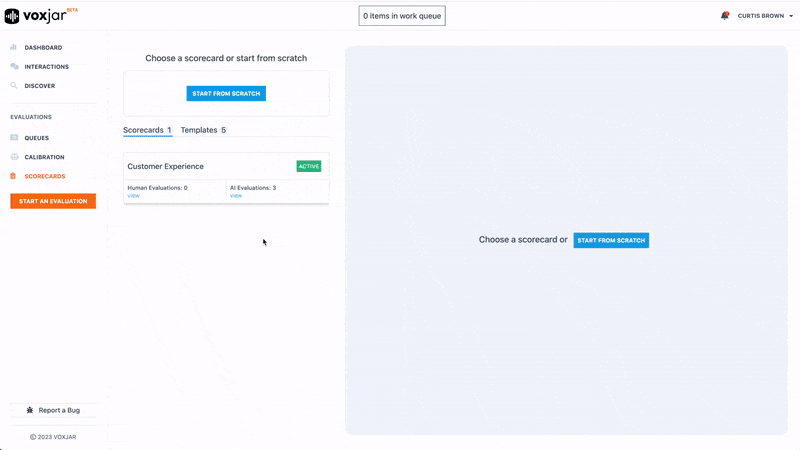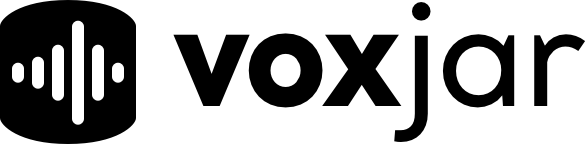How Can We Help?
How to Set Up Fully Automated QA
Auto QA is no longer a magic trick!
To fully automate your call monitoring with Voxjar, from data collection to reporting, there are only a few steps.
- Create a Scorecard
- Integrate your phone system or call recording storage
- Create an Auto Queue to automatically evaluate calls on a schedule
- Sit back and relax
- Review your AI evaluator's auto QA results
Create a Scorecard
The Scorecard Guide will walk you through, in detail, how to create scorecards in Voxjar that are AI friendly.
When you set up fully automated quality assurance with Voxjar, you'll use specific scorecards for each queue.
Scorecards can be tweaked and tuned freely to generate the best results.
Because we layered ChatGPT into Voxjar's AI evaluator, you'll get the best possible results without needing a data science team, keyword searches, or specialty queries. And throw out those spreadsheets!
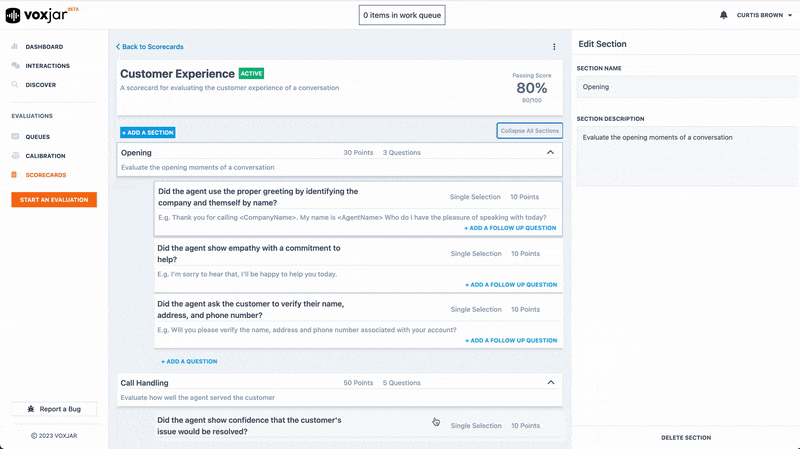
Connect Your Call Recordings
Integrate your phone system or call recording storage to automate data collection. This will let Voxjar's AI evaluator automatically QA your calls.
Check all available integrations in Voxjar at app.voxjar.com/settings/integrations.
If you integration isn't available yet let us know by requesting your integration.
Here are guides to set up some of our most popular integrations:
Auto Queue
Follow the Auto Queue Guide for an in depth walkthrough on setting up automated data collection and call monitoring.
Voxjar's auto queues are the ultimate scalable processes for automated quality assurance. They automatically collect call recordings on a schedule and assign them to the AI evaluator to generate high quality automated QA scores.
You set the rules so the only calls reviewed are the ones you want, when you want them.
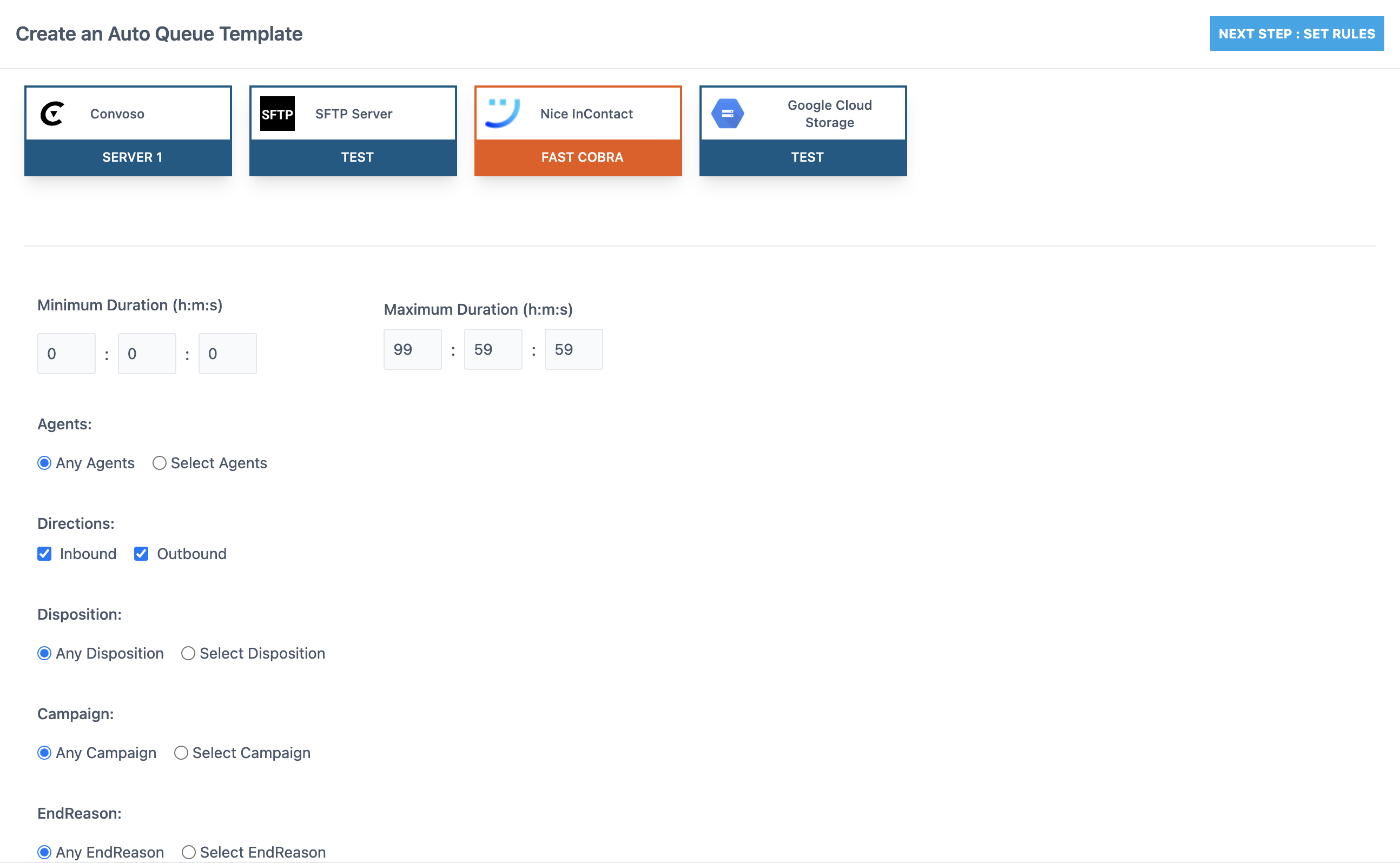
Review Auto QA Results
Auto QA without reporting is not very useful.
Because you can generate thousands of call scores with our AI evaluator, reporting has to be scaleable and able to drill down to a specific problem in a specific call.
So that's what we built.
Results can be found on the scorecards page and on the dashboard.
The responses are aggregated by their answers and you can drill down to see each response to a question and then to the call recording itself.
Super simple, super effective.